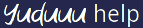Handling bookings
When someone makes a booking with one of your appointments that appointment will be higlighted green in your calendar. To see the booking details for an appointment navigate to the day in your calendar and click on the appointment.
Taking payment
Customers need to pay for your activity when they arrive. You can choose how to take the payment, some businesses prefer to use cash, some have debit / credit card readers and some prefer to use banking apps.
Confirming attendance
When a customer arrives at your event you need to confirm their attendance. Make sure the customer has paid for the activity before confirming their attendance.
Confirming a customer's attendance will send a reciept to the customer and allow them to leave review and comment, it will also add this booking to your list of confirmed bookings which helps you keep track of the payments you have taken. This also ensures that the only people who can review your business are customers who have attended an event.
To confirm someone's attendance:
- Click the current date on your calendar
- Click on the appointment in the appointment list and click "Show bookings" to view all of the customers who have booked this appointment
- Click on the desired booking to view the details (you can search by the name used by the customer to make the booking or the ticket number sent to the customer in their booking email)
- Click "Confirm attendance" and you will be asked to enter the customer's booking reference code, this is a nine digit code that was emailed to the customer with their booking details. The booking reference code is an important security feature, it makes sure the correct people are attending the event and makes sure the correct people are reviewing your business
Messaging the customer
If you need to send a message to a specific customer:
- Click the selected date on your calendar
- Click on the appointment in the appointment list and click "Show bookings" to view all of the customers who have booked this appointment
- Click on the desired booking to view the details
- Click "Send message" and you will be asked to enter the message you want to send to the customer
- Alternatively, if you have already started a conversation with a customer, you can resume that conversation by clicking on your name in the title bar at the top of the page and then clicking on "Messages"
Deleting a booking
If you need to delete an individual booking:
- Click the selected date on your calendar
- Click on the appointment in the appointment list and click "Show bookings" to view all of the customers who have booked this appointment
- Click on the desired booking to view the details
- Click "Cancel booking" to delete the booking from the appointment. The customer will be notified that their booking has been cancelled
More information: