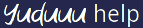User accounts
Yuduuu user accounts make it easy to manage your bookings and messages all in one place.
User account features:
- Book appointments quickly and easily, your contact details are entered automatically
- Receive notifications if any any of you bookings change
- View your messages in one place
- Rate businesses and leave comments
Pricing
User accounts are completely free!
Creating a user account
To create a user account click "login" in the title bar at the top of the page. On the login page click "Create account" and enter your details.
You will need to provide:
- Your email address - this will be used to contact you and send you notifications about your bookings
- A strong password - this must be between 10 and 50 characters long and must contain at least one letter, one number and one special character
- Your name - this will be used in all correspondence from yuduuu, it will also be used when you make bookings or leave comments, this can be any name or nickname you wish to be known by.
Once you've created your account you will be able to access all of the features a user account provides. You will receive an email containing a link to verify your email address, this is an additional security measure to keep your account secure.
Deleting a user account
If you no longer want to use your account you can delete it permanently. The option to delete your business account can be found on your Account page. Your data will be deleted in accordance with our Privacy Policy.
More information: